
CCNA Switching: Computer Network Switching Types, Function, Mode, Technics –
Switch: –
The switch is an intelligent device that work on the Data Link layer of the OSI model and it connects to multiple LAN segments.
Characteristics: –
• It is an intelligent device.
• It works on the Data Link Layer of the ISO/OSI model.
• It is efficiency 100 %.
•It is maximum 48 ports.
• It is a full-duplex device.
• It is the first broadcast and then multicast or unicast.
• It is a single broadcast & multiple collision domains.
• It transmits Frames.
• It is maintained MAC table.
Features: –
• Switch uses software to manage and create a filter table. This table is called as CAM (Contain Addressable Memory).
• This current switch uses an application-specific integrated circuit (ASIC).
• It works faster than routers because it does not take time looking for a network layer header.
• It checks the hardware address (MAC) of source and destination which is there in Frame before forwarding, flooding, blocking, dropping the frame.
• Switch creates private and dedicated collision domain.
Types of Switch:
There are 2 types of Switch mainly –
• Unmanaged Switch:
These types of Switches cannot be configured. Here console port is not present and it is less expensive. It is used in small office or home network.
• Managed Switch:
These types of Switch can be configured. Here console port is present and it is expensive. It is used in campus or in a corporate network environment.
Function of Switch:
There are 3 important function of Switch –
• Address Learning.
• Filtering Decision.
• Loop Avoiding.
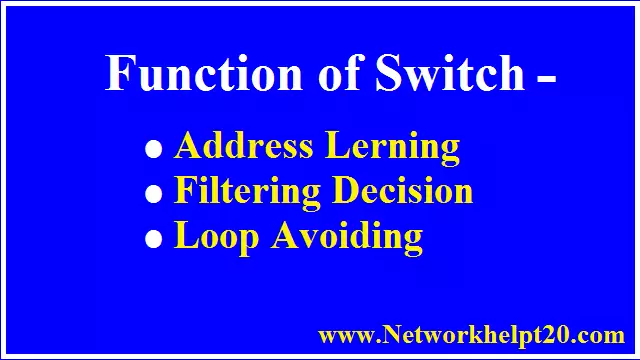
1. Address Learning:
• When a Switch is powered on in the first time MAC Table is empty.
• When a device sends data any interface of switch it received a frame, the switch keeps the source MAC address in his MAC Table.
• Switch now broadcast to all the connected ports.
• If a device answers to this broadcast the switch will make an entry in its MAC address table.
2. Filtering Decision:
• When a frame is received at a switch interface the destination MAC address is compared to the MAC table.
• If the destination MAC address is known and listed in the database the frame is unicasted to the particulars interface.
3. Loop Avoiding:
• Alternative link between switches are important to have in place network failures. But alternative link can create network loops.
• Layer – 2 Switches use Spanning Tree Protocol (STP) to avoid the Switch Loop.
Types of Switching Techniques:
Different types of switching technics are used in networking. Some important switching are –
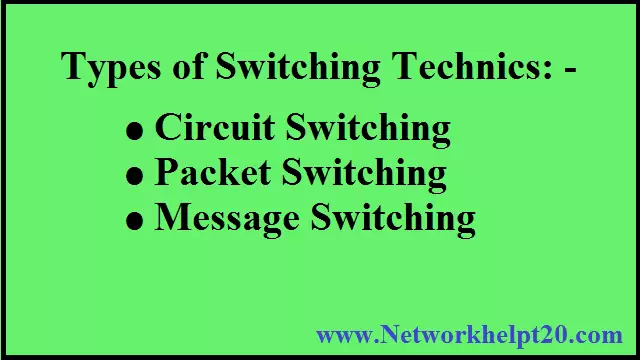
• Circuit Switching:
Circuit Switching is a method of establishing a dedicated path between the sender and the receiver. It is an end-to-end communication channel of sender & receiver. It is used in public telecommunication networks to send digital signals over an analog signal.
• Packet Switching:
In Packet Switching technics, when the sender sends the message then the whole message divided in peace of packet and each packet includes a header such as source & destination address, sequence number and it will travel the shortest path across the network.
• Message Switching:
Message Switching is a mixture of Circuit Switching and Packet Switching. In Message Switching technics, when the sender has sent the data, it is first stored and then forward the receiver. There is no dedicated path to establish for communication between sender & receiver.
Computer Network Switching Mode:
There are 3 different modes are –
• Cut-through
• Fragment-free
• Store and forward
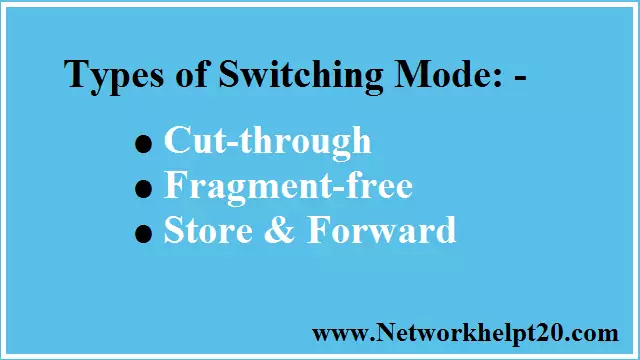
• Cut-through:
In Cut-through modes the switch copies the destination MAC address to its memory and it checks the first 6 bytes of the frame. After that switch determines the destination address in the switching table and forward the frame. There is no error checking process is Cut-through mode. It is the fastest switching mods with the lowest latency because it forward the data before it receiving the complete entire frame.
• Fragment-free:
The Fragment-free switching mode is an advanced or modified Cut-through switching mode. It reads the first 64 bytes of the frame and store before forwarding the frame. If any no error is found, it forward the frame to its destination, but if the error is found its re-check the fragment and then re-transmits the frame.
• Store & Forward:
In Store & Forward mode, switch wait the entire message received and it copied to memory and read the entire frame. When the frame is stored it checks the error, if any error found the frame is dropped and if there are no error found then the switch forwarded the frame to the destination address. It mode can delay because its checks the CRC for each frame.
CCNA Interview Questions & Answers
Q #1. What is CRC?
Ans: – Cyclic Redundancy Checking (CRC) is a method for error checking in data communication channels through the network. It is based on the number of bits in the frame. If CRC error is found, the frame is dropped, but if the frame is error-free then switch forward the frame to the destination address.
Q #2. What is FCS?
Ans: – A-Frame Check Sequence is a field to store the Cyclic Redundancy Check (CRC) answer which provides error detection of any fault data within the frame during the data transmission.
Q #3. What is Switch?
Ans: – Switch is an intelligent device work on Data Link layer of OSI model and it connect to multiple LAN segments.
Q #4. What is Switching?
Ans: – Switching is the process of forward or exchange the data packets/ signals from one point to another point.
Q #5. What is CAM table?
Ans: – CAM (Content Addressable Memory) table is also known as MAC table. It is used to store MAC address.
Q #6. What is LAN Switching?
Ans: – LAN Switching is a similar to as Packet Switching technology. It is used in a Local Area Network (LAN). Basically, this technic uses different layer devices like Layer 2 Switches and Layer 3 Switches.
Q #7. What is Layer 3 Switches?
Ans: – Layer 3 Switch is used in Network layer of OSI model and it Switch with routing function.
Q #8. What is Unmanaged Switch?
Ans: – Unmanaged Switch is used in small office or home network. It cannot be configured. It is less expensive and here console port in not present.
Q #9. What is Managed Switch?
Ans: – Managed Switch is used in corporate environment. It can be configured. It is expensive and here console port is present.
Q #10. What is ASIC?
Ans: – ASIC (Application Specific Integrated Circuit is a hardware chip which used to learning and filtering MAC addresses.
Q #11. What is PUTTY?
Ans: – PUTTY is a free and open source terminal emulator which is a packet tracer application to make communication between the PC and the Switch.
Q #12. What are the major function of Switches?
Ans: – There are 3 major functions of Switches –
• Address Learning
• The Forward/ Filter Decision
• Loop Avoidance
Q #13. What is Address Learning in a Switch?
Ans: – When a switch is a power on, it does not maintain MAC table but once the host transmits data then the switch broadcasts the frame all the connected port. When other host replies it learn the MAC address this process is called as Address Learning.
Q #14. What are the major types of Switching Technics?
Ans: – There are 3 major types of Switching Technics –
• Circuit Switching
• Packet Switching
• Message Switching
Q #15. What is Circuit Switching?
Ans: – Circuit Switching is a method of establishing a dedicated path between the sender and the receiver. It is an end-to-end communication channel of sender & receiver. It is used in public telecommunication network to send digital signal over an analog signal.
Q #16. What is Packet Switching?
Ans: – Packet Switching is a method when sender sends the message to the destination address, the whole message is divided into peace of packet and each packet is adds a header including source & destination address, sequence number and reach their destination address.
Q #17. What is Message Switching?
Ans: – Message Switching is a combination feature of Circuit & Packet Switching. In Message Switching technics, when the sender sends the data, it first stored in the switching table and then forward the destination address. Here no dedicated path to use for communication between sender & receiver.
Q #18. What are the different Switching mode?
Ans: – There are 3 different Switching mode –
• Cut-through
• Fragment-free
• Store and Forward
Q #19. What is Cut-through Switching Mode?
Ans: – Cut-through switching mode is the process of, when the sender sends the data to the destination address, the switch copies the destination MAC address and reads the first 6 bytes of the frame to stores his switching table. If there is no error data is forwarded but if there is an error found the data is dropped.
Q #20. What is Fragment-free Switching mode?
Ans: – Fragment-free switching mode is an advanced Cut-through switching mode. It reads the first 64 bytes of the frame and store before forwarding the frame. If no error is found it forwarded the frame to its destination, but if error is found its re-check the fragment and re-transmits the frame.
Q #21. What is the Store & Forward switching mode?
Ans: – Store & Forward switching mode is the process of when the sender sends the data switch to wait the entire message received and it copies the memory and read the entire frame. If no error is found checking the frame it forwarded to the destination address but if any error is found the frame is dropped.
Also Read: –
• Top 160 Networking Interview Questions & Answers
• Top 115 CCNA Interview Questions & Answers
• Top 60 Linux System Administrator Interview Questions
• Top 50 Linux Interview Questions & Answers
• Computer basic Troubleshooting Interview Questions with Answers
• Computer Hardware MCQ Questions & Answers
• Computer Network MCQ Questions & Answers
• Network-Devices-Hub-Repeater-Bridge-Switch-Router-Gateways
• Computer-network-transmission-mode
• Describe straight-through and a cross-over cable
• What is Transmission Media & Types of Transmission Media
• Types of Computer Network
• What is Operating System
• Network Topology
• Describe OSI model
• Describe TCP IP model
• Processor (CPU) in Computer
• What is BIOS
• What is Hard Disk
• RAM (Random Access Memory) definition
• CMOS Definition
• Basic Parts of a Computer
• Motherboard Definition Types Components Ports
• Components of switched-mode power supply
• Components of computer system
• Computer Input-Output Devices
• Different between Intel i-series processor Generation
• Microsoft Windows History
• Cisco Router ports Function
• VLAN trunking protocol-vtp
• VLAN in network
—o—