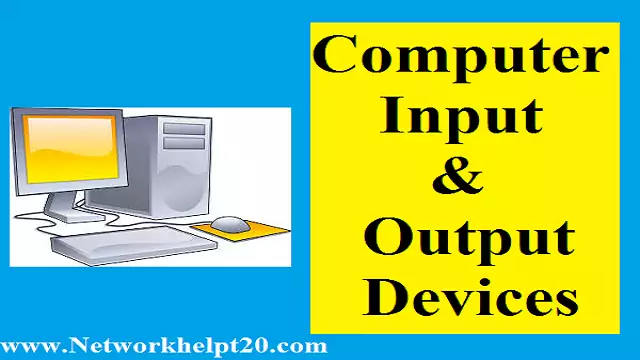
Input and Output Devices
Here describe some basic Computer Hardware Input & Output Devices. It is helpful your interview and also the networking related exam.
1) Input Devices: –
The devices which are used to give data and send instructions to the computer for processing are called Input Devices.
Types of Input Devices: –
• Keyboard & Mouse
• Microphone
• Webcam
• Graphics Tablets
• Barcode Reader
• Joystick & Gamepad
• Scanner
• OMR
• OCR
• MICR
• Keyboard & Mouse:
Accepts input from a user and sends that data (Input) to the computer. They cannot accept or receive information from the computer.

• Microphone:
It receives sound generated by an input source from the user and sends that sound to a computer.

• Webcam:
It receives images and sends these images to the computer.

• Graphics Tablets:
This Input device is used to draw using a hand.
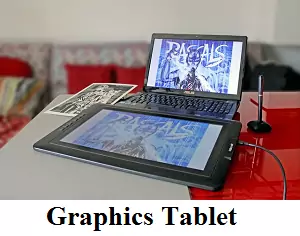
• Barcode Reader:
It is used to read the barcode of various items and send the information to the computer.

• Joystick:
This device is used to control the video game and send the instruction to the computer.

• Scanner:
This device is used to optically read documents, file, or images and then change it into the digital signal and send the information to the computer.

• OMR:
An optical Mark Reader is used to read marks on a document and send the information to the computer.
• OCR:
An optical Character Reader is a device that reads the printed text and sends the information to the computer.
• MICR:
Magnetic Ink Character Reader is an Input device that is used to Bank for cheque numbers are printed purpose.
2) Output Devices: –
The device which is used to display the results or receive the data are called Output Device.
Types of Output Devices: –
• Monitor
• Projector
• Speaker
• Headphone
• TV
• Monitor:
A monitor is an Output device that is responsible for receiving data from a computer and displaying the data as text or images for the user to see it.

• Projector:
It is getting data from a computer and displaying or projecting the data on a surface.

• Speaker:
It receives sound data from a computer and plays the sound for users to hear.

• Headphone:
It receives information and plays the sound for the user to hear.

• TV:
TV is an Output device that receives the data, and plays the visual or audio signal to the user.

3) Input/ Output Devices: –
An Input/ Output device can receive data from users or another device (Input) and send the data to another device (Output). That means a device that can be used as both an input device and an output device is called I/O device.
Types of I/O Devices: –
• USB Flash Drive
• Modems
• CD/ DVD – RW – Drivers
• Touchscreen
• Headset
• Fax Machine
• USB Flash Drive:
It is also known as Pen Drive or Flash Drive. It receives data from a computer as an Input and sends the data to the computer or other devices as an Output.

• Modems:
It is used to send or receive data from one computer to another computer or other device.
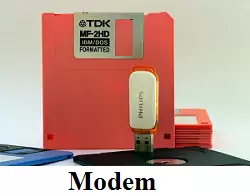
• CD/ DVD – RW – Drives:
It receives data from a computer as input to copy and save as a CD/DVD and transfers the data to another device.
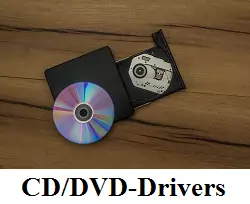
• Touchscreen:
By touching the screen user inputs the data and receive the output.

• Headsets:
The headset is a combination of a speaker as an Output device and a microphone function as an Input device.

• Fax Machine:
The fax machine has a scanner which is an Input device and a printer which is an Output device.

Note: Input & Output devices are called as Peripherals.
Computer Input and Output Devices PDF Download
—Thank You—
—o—