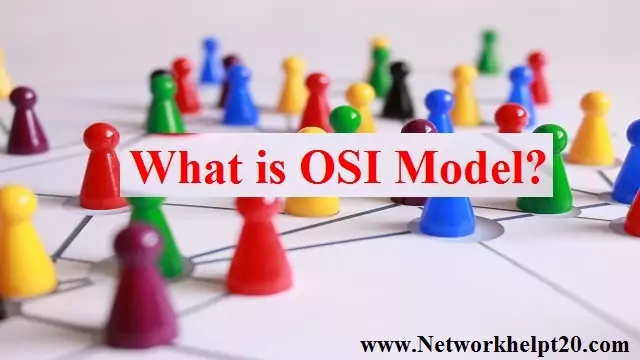
OSI Model
Definition of OSI Model:
The Open System Interconnection model (OSI Model) is a conceptual model which describes how data flow from one system to another system of hardware and software configuration.
Characteristics:
• OSI stands for Open System Interconnection.
• OSI model developed by ISO (International Organization for Standardization) in 1984, that’s why it is also called ISO/OSI reference model.
• It also defines the inter-operability between the vendor.
• The ISO/ OSI reference model consists of 7 layers –
• The OSI layer is divided into 2 groups –
a. Upper Layer/ Software Layer: – It defines how applications communicate with each other.
b. Lower Layer/ Hardware Layer: – It defines how the data transmission between end-to-end devices.
Advantages of the OSI model:
• It provides a common language or reference point in computer networking.
• It helps in troubleshooting.
• It provides standards interoperability between network and devices.
• It supports connectionless and connection-oriented services.
Disadvantages of OSI model:
• It is a theoretical concept; it is not implemented in real function.
• You can only use it as a reference model.
• It has does not define any specific protocol.
The function of OSI Layers:
There are 7 layers –

Physical Layer:
Characteristics: –
• The lowest layer of the OSI reference model is the Physical Layer.
• It is responsible for the actual physical communication between the device.
• Here data unit is Bits or Signal.
• Hub or Repeater works on Physical Layer.
• Data travel in Physical layer transmission medium like as Copper, Optical Fiber cable or Radio Frequency.
Function: –
• It defines the mode of transmission between the two devices in the network whether it is Simplex, Half-duplex or Full-duplex mode.
• It defines how are the devices are connected with each other in a network, ex- Bus, Star, Mesh Topology.
• It is also defining the rate of transmission.
Data Link Layer:
Characteristics: –
• The Data Link Layer receives data from the Network layer.
• It adds the Header and Trailer to the data.
• Data unit is called as Frame.
• Bridges or Switches are works on Data link Layer.
• It works on Physical address or MAC address.
• It is divided in 2 sub layers –
a. LLC (Logical Link Control):
• LLC is the sublayer of Data Link Layer.
• LLC is the upper layer of Data Link Layer provide interface to the Network layer.
• It is responsible for handling multiple layer-3 protocols.
• It provides link services like Flow Control and Error notification.
b. MAC (Media Access Control)
• MAC is a sublayer of Data Link Layer.
• It is responsible for Framing of data and Media Access Control.
Function: –
• Framing is a function of Data Link Layer.
• The Data Link Layer adds the Physical address of the sender and receiver.
• The main function of data Link Layer is Flow Control.
• The Data Link Layer provides error controls in which it detects damage or lost frames.
Network Layer:
Characteristics: –
• The Network Layer adds a Header that includes the Logical address (IP address) of the source and destination.
• The data unit at this layer is Packet.
• Routers are work on Network Layer.
• It is responsible for end-to-end delivery of Packets.
• Here working protocols are IP and IPv6.
• It is responsible for routing and forwarding the packets.
Function: –
• The main function of the Network Layer as an Internetworking.
• It provides Logical Addressing which means it add the source and destination address to the Header of the Frame.
• It provides the Routing which helps the best path from source to destination.
• It provides packeting of data.
Transport Layer:
Characteristics: –
• Transport Layer is used for delivering the data from source to destination.
• The data unit at this layer is known as a Segment.
• The main protocols are used in Transport layer are TCP & UDP, and other is SPX.
• It provides acknowledgement of the successful data transmission and re-transmits the data if any error.
• It provides error control the data.
• It works connection orientation & connection less transmission.
• Transport layer is called as Heart of OSI model.
Function: –
• It provides service-point-addressing.
• It provides Segmentation and Reassemble.
• It provides Flow Control.
• It is also responsible for error control.
Session Layer:
Characteristics: –
• The Session Layer is responsible for establishment of connection and maintained of session between communication device.
• Session Layer is also responsible for session check pointing and recovery.
• It provides Simplex, Half-duplex and Full-duplex services.
• This layer also responsible for all the importance log-on or password validation.
Function: –
• It establishes, maintains and ends a session between the connection device.
• Its synchronization of the data.
• Its control the dialog, when two system to start communication with each other in Half-duplex, Full-duplex or Simplex mode.
Presentation Layer:
Characteristics: –
• The Presentation Layer is responsible for syntax and semantics of dT exchanged between two devices.
• It is responsible for translation and encoding.
• It is also responsible for data compression, encryption and decryption.
• This layer transform data inti the form which is accepted by the Application layer.
• It is also called as the Syntax Layer.
• Here used protocol is SSL (Secure Socket Layer).
Function: –
• Its main function is Data translation, Ex – ASCII to EBCDIC format.
• Its Encryption or Decryption the data.
• It’s another function is data compression.
Application Layer:
Characteristics: –
• The highest layer of the OSI reference model is the Application Layer.
• Application Layer provides the interface between user and the internet server.
• The Application Layer supplies network services to end-user application.
• In Application Layer, user access to different services different protocol there.
• Here use protocols are – HTTP, FTP, POP, SMTP, DNS etc.
Function: –
• In Application Layer provides user file transfer, access host computer or remotely computer.
• It provides mail-services.
INTERVIEW QUESTIONS
Q. What is Synchronization?
Ans: – In Session Layer, sender to receiver a common point to check how much data has been delivered successfully and how much read to transmits which save the times and improve the performance of the network, this process is called as Synchronization.
Q. What is Port Address?
Ans: – A computer can run multiple processes at a time and every process is identify by a unique number is called as Port Address.
Q. In which layer Header is not added and why?
Ans: – in Physical Layer Header is not added because devices are connected with each other directly to the Physical Layer.
Q. In which layer trailer is added?
Ans: – In Data Link Layer Trailer is added for error deduction and correction.
Q. What is PDU (Protocol Data Unit)?
Ans: – Data format in every layer is called as PDU.
Q. What is Encapsulation?
Ans: – In OSI model, data flow an upper layer to a lower layer result in conversion of data to a lower layer format with the addition of the lower header, this process is called Encapsulation.
Q. What is Decapsulation?
Abs: – In OSI model, when data flow from a lower layer to an upper layer, data is converted to the upper layer data format and the lower layer header is discarded, this process is called as Decapsulation.
Q. What is MTU?
Ans: – The biggest bundle that can be sent through an information connection layer is as the Maximum Transmission Unit (MTU).
Q. What is Flow Control?
Ans: – TCP has a mechanism of managing and tracking the amount of data transferred. This is called as Flow Control. It is function of the Transport Layer of OSI model.
Q. What is Windowing?
Ans: – Windowing is the size or group of data segment which acknowledges the size of data that can be received by the receiver in its buffer memory.
Q. What is XDR?
Ans: – XDR (External Data Representation) is a standard for data encoding and description. It allows data transfer between kinds of computer architecture and operating systems.
Q. What is the different between Half-duplex & Full-duplex mode?
Ans: – In Half-duplex mode data can be transmits in both direction but not simultaneously. At a time data can be flow only one direction. Ex – Hub.
But, in Full-duplex data can transmits in both direction at the time simultaneously. Ex – Switch.
Q. What is frame?
Ans: – The Data Link Layer formats the message into divided peace, each peace is called a Data Frame.
Q. What are the different between the MAC sublayer and LLC sublayer?
Ans: – MAC stands for Media Access Control. MAC address works on Data Link Layer. This layer controls the permission of data to transmit it.
LLC stand for Logical Link Control. This layer controls Frame Synchronization, Flow Control and Error Control.
Q. What are the function of Data Link Layer?
Ans: – Framing, Error Checking, CRC, Physical Addressing.
Q. What are the function of Network Layer?
Ans: – Routing, IP Addressing, Path Determination.
Q. What are the function of Transport Layer?
Ans: – Segmentation, Re-assembly, Flow Control, Error Checking etc.
Q. Which layer is responsible for process to process delivery?
Ans: – Transport Layer.
Q. Which address identify a process on a host?
Ans: – Port Address.
Q. Which layer provides the services to user?
Ans: – Application Layer.
Q. Which layer decided by transmission data rates?
Ans: – Physical Layer.
Q. CRC stands for?
Ans: – Cyclic Redundancy Check.
Q. Which layer is example of virtual terminal?
Ans: – Application Layer.
Q. Which of the OSI layer works Routers?
Ans: – Network Layer.
Q. Switches work at which OSI layer?
Ans: – Data Link Layer and some Switches works on Network layer.
Q. What is the name of PDU in Data Link Layer?
Ans: – Frame.
Q. What is the name of PDU in Network Layer?
Ans: – Packet.
Q. in which layer Segment is used?
Ans: – Transport Layer.
Q. What are the uses protocols are in Application Layer?
Ans: – HTTP, HTTPS, SSH, FTP, TFTP, DHCP etc.
Q. What is CRC?
Ans: – Cyclic Redundancy Check is used to checking errors in network. It is work at Data Link layer sublayer of LLC.
Q. Which layer is used to segment and resembles the data?
Ans: – Transport Layer.
Q. Which layer is responsible for creating and terminating sessions between applications?
Ans: – Session layer.
Q. What is the difference between Flow Control & Error Control?
Ans: – Flow Control controls the rate of transmission while Error Control checks and corrects errors in the data bits and packets.
Q. What is Segmentation?
Ans: – The process of breaking the data stream into smaller pieces is called Segmentation.
Q. OSI Model layer, Function and Protocols: –
| Layer Name | Function | Protocols |
|---|---|---|
| Physical Layer | To transmits over a medium like Copper, Optical Fiber Cable, Radio Waves. | 10 Base TX, ISDN, RS232. |
| Data Link Layer | It handles data transfer between the Network and Physical layer. | PPP, Frame Relay. |
| Network Layer | It provides IP address of the source and destination. | IPv4, IPv6, MPLS. |
| Transport Layer | The Transport layer is to be delivered the entire message from source to destination. | TCP, UDP, SPX. |
| Session Layer | To establish, manage and terminate the session. | Net-BIOS. |
| Presentation Layer | To translate, encrypt and compress the data. | SSL, YLS. |
| Application Layer | It supplies network services to the end-user applications. | SMTP, HTTP. FTP. POP3, SNTP etc. |
Q. Details of OSI Model?

Also Read: –
• Top 160 Networking Interview Questions & Answers
• Top 115 CCNA Interview Questions & Answers
• Top 60 Linux System Administrator Interview Questions
• Top 50 Linux Interview Questions & Answers
• Computer basic Troubleshooting Interview Questions with Answers
• Computer Hardware MCQ Questions & Answers
• Computer Network MCQ Questions & Answers
• Network-Devices-Hub-Repeater-Bridge-Switch-Router-Gateways
• Computer-network-transmission-mode
• Describe straight-through and a cross-over cable
• What is Transmission Media & Types of Transmission Media
• Types of Computer Network
• What is Operating System
• Network Topology
• Describe TCP IP model
• Processor (CPU) in Computer
• What is BIOS
• What is Hard Disk
• RAM (Random Access Memory) definition
• CMOS Definition
• Basic Parts of a Computer
• Motherboard Definition Types Components Ports
• Components of switched-mode power supply
• Components of computer system
• Computer Input-Output Devices
• Different between Intel i-series processor Generation
• Microsoft Windows History
—O—