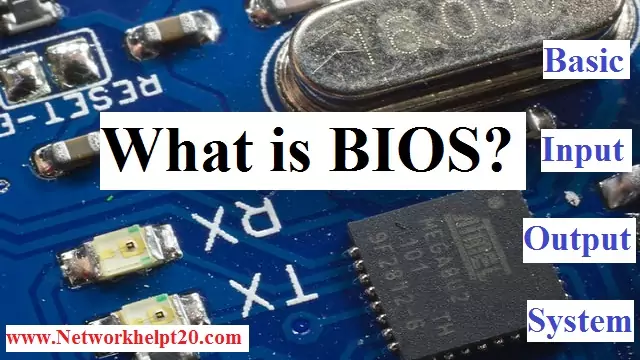
BIOS (Basic Input-Output System)
Definition of BIOS: –
BIOS stands for Basic Input-Output System. It is firmware. It is the interface between Hardware and computer Operating systems.
History of BIOS: –
The name BIOS originally comes in 1975 created by Gary Kidall but it was first originally proprietary IBM for use in their personal computer in 1981.
Why do used for BIOS: –
The main use of BIOS is to act as a middleman between the computer Operating System and Hardware. It instructs the computer on how to perform basic functions like as during booting and control the keyboard. It is also used to identify and configure the hardware in a computer system like hard disk drive (HDD), optical disk drive (ODD), floppy disk drive (FDD), CPU, memory etc.
Popular BIOS manufacturing Company: –
• Phonex Technology
• IBM
• American Megatrends (AMI)
• Dell
• ASUS
• Foxconn
Main function of BIOS: –
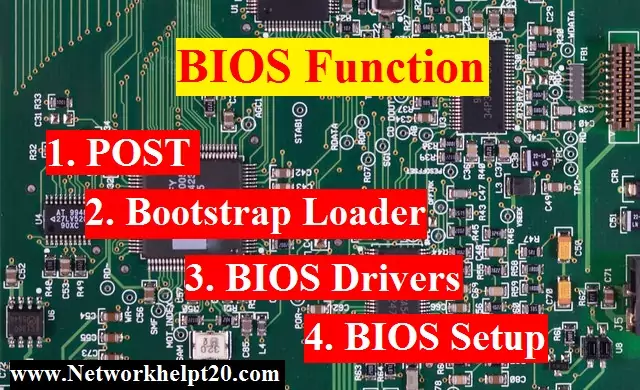
There are 4 main functions of BIOS –
• POST: –
It stands for Power-On Self-Test. It is checking all hardware components are working properly or not before loading the Operating System.
• Bootstrap Loader: –
It is located in the Operating System and it loads the Operating System into the RAM of the computer.
• BIOS Drivers: –
BIOS drivers are a collection of programs that are stored in EEPROM or EPROM memory chips which are Non-volatile memory. It supplies basic information of computer hardware.
• BIOS Setup: –
It is used to configure the hardware setting including device setting, computer password, date & time. It is store in CMOS that’s why it is also called as a CMOS Setup.
Types of BIOS: –
There are 2 different types of BIOS –
1) Legacy BIOS: –
The Legacy BIOS or Basic Input-Output System is used in the older motherboard. This BIOS can not recognize larger than 2.1 TB storage drives.
2) UEFI BIOS: –
The UEFI (Unified Extensible Firmware Interface) BIOS has used any modern pc. It can recognize or handle 2.2 TB or larger than storage drives. It is used to GUID partition table (GPT) technology. Earlier, Intel pcs used Legacy BIOS but now they are moving UEFI BIOS.
Benefits of configuring BIOS: –
• Enforcing Security.
• Hardware Monitoring.
• Hardware Troubleshooting.
• Hardware Testing.
• Operating System Booting.
BIOS Interview Questions
Q. What is Firmware?
Ans: – Firmware is the collection of Microprograms.
Q. What is Microprograms?
Ans: – Microprograms is the Hardware level program.
Q. What are the types of firmware graduation?
Ans: – There are 2 ways –
1) Using Windows Executable.
2) Using bootable USB stick.
Q. What is Dual BIOS?
Ans: – Duel BIOS means two Physical BIOS ROM chips on the motherboard. One chip acts as your ‘Main’ BIOS or the second chip acts as a ‘Backup’ BIOS.
Q. Why does Motherboard need Duel BIOS technology?
Ans: –
• Virus attacks.
• BIOS upgrade failures.
• Incorrect BIOS version.
• Updating of peripherals.
Q. What is the main function of BIOS?
Ans: –
• Power-On Self-Test (POST).
• Bootstrap Loader.
• BIOS Drivers.
• BIOS Setup utility programs.
Q. What is POST?
Ans: – POST stands for Power-On Self-Test. It is a self-diagnostic program.
As soon as we switch on the computer system POST checks all hardware components whether working properly or not.
If all hardware is working properly then POST is successful and the computer will boot.
If one of the hardware is not working properly then POST is unsuccessful and the computer will not boot.
Q. What is BIOS Drivers?
Ans: – BIOS Drivers is the collection of programs stores in the RAM chip.
Q. How to open and Exit the BIOS?
Ans: –
• Open BIOS: – Restart the computer + F1 + F2 + Del – Go to BIOS.
• Exit the BIOS: – F10 – save and exit to the BIOS.
Q. How to reset BIOS setting?
Ans: – BIOS setting can be reset by removing the CMOS battery and by shorting the RTC jumper from the motherboard.
Q. How to find your system Board ID in BIOS?
Ans: – Turn on your computer system and press f10 to enter the BIOS setting menu.
On the main tab under system information page.
Now you can see the system board ID.
Q. Why BIOS password is most important in every system?
Ans: – Protect your computer system with BIOS passwords.
BIOS password is extremely strong as it completely locks up other than the password.
Anyone can use it anyway as the Operating System will not load unless you type in the right password.
Q. What is UEFI?
Ans: – UEFI stands for Unified Extensible Firmware Interface. It is the advanced interface standard firmware for computers. It is the concept the Intel company.
Q. Why we are upgrade the Firmware?
Ans: –
• To fixed the bugs.
• To improve the performance of the system.
• To upgrade the hardware performance.
• To change the Operating System performance.
Q. What is different between MBR & GPT?
Ans: –
| MBR (Master Boot Record) | GPT (Guid Partition Table) |
|---|---|
| MBR used legacy OS standard BIOS partition table. | GPT creates multiple partition & 128 primary partitions. |
| MBR supports up to 2 TB Hard Disk. | GPT also supports more than 2 TB Hard Disk. |
| In MBR disk the boot data is store in one place, so sometimes data is corrupted, it is difficult to recover. | GPT is more secure because primary GPT stores data at the beginning and secondary GPT stores data at the ending. |
Q. What is different between UEFI & Legacy Boot?
Ans: –
| UEFI | Legacy Boot |
|---|---|
| It is uses a GUID partition table (GPT). | It is uses MBR (Master Boot Record) table. |
| It is more user-friendly. | It is less user-friendly. |
| It has additional security features and is more efficient. | Not as efficient as UEFI. |
| UEFI boot is the boot process used by UEFI firmware. | Legacy Boot is the boot process used by BIOS firmware. |
Also Read: –
• Top 160 Networking Interview Questions & Answers
• Top 115 CCNA Interview Questions & Answers
• Top 60 Linux System Administrator Interview Questions
• Top 50 Linux Interview Questions & Answers
• Computer basic Troubleshooting Interview Questions with Answers
• Computer Hardware MCQ Questions & Answers
• Computer Network MCQ Questions & Answers
• Network-Devices-Hub-Repeater-Bridge-Switch-Router-Gateways
• Computer-network-transmission-mode
• Describe straight-through and a cross-over cable
• What is Transmission Media & Types of Transmission Media
• Types of Computer Network
• What is Operating System
• Network Topology
• Describe OSI model
• Describe TCP IP model
• Processor (CPU) in Computer
• What is Hard Disk
• RAM (Random Access Memory) definition
• CMOS Definition
• Basic Parts of a Computer
• Motherboard Definition Types Components Ports
• Components of switched-mode power supply
• Components of computer system
• Computer Input-Output Devices
• Different between Intel i-series processor Generation
• Microsoft Windows History
—O—