
Basic parts of a Computer: –
• Introduction:
The basic parts of desktop computers are the Computer Case, Monitor, Keyboard, Mouse, SMPS and Power Cord etc.
• Computer Case:
The computer case is mixed up with metal and plastic components. Here stored are the Motherboard, Memory, Central Processing Unit and SMPS. There are different types of computer cases like Full Tower, Mid Tower, Mini Tower etc.

• Monitor:
A Monitor looks like a TV screen. It shows only the output which can use Keyboard and Mouse.

• Keyboard:
It is the main way to communicate with a computer. Usually, there are 2 types of Keyboards – Wired keyboards & Wireless keyboards.
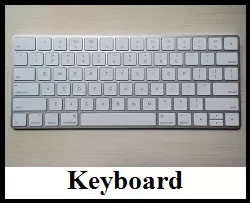
• Mouse:
It is a pointing device. It is also used to navigate the various resources on the computer in Graphics User Interface (GUI) mode. It is 2 types – Optical mouse & Mechanical mouse.
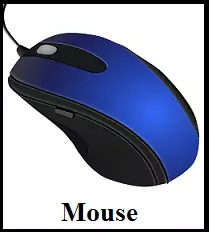
• USB (Universal Serial Bus) Port:
The CPU also has USB connectors. It is 2 types –
• FSB (Front Side Bus):
Pen-drive or external hard disks can be connected to the Front USB.

• BSB (Back Side Bus):
Basically, a peripheral device such as a Mouse or Keyboard is connected is Back USB.

• Processor (Central Processing Unit):
The CPU is the brain of a computer. It processes all the instructions that the user gives to the computer. It is located on the motherboard. A processor speed is measured in megahertz (MHz) or gigahertz (GHz).
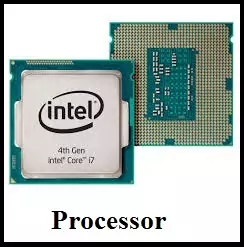
• Motherboard:
The motherboard is a PCB (Printed Circuit Board) to which all the components are connected directly or indirectly.

• RAM:
RAM stands for Random Access Memory. It stores all the instructions that we give when the computer is on. It stored the data but when the computer is off it lost the data. RAM is measured in megabytes (MB) or gigabytes (GB).
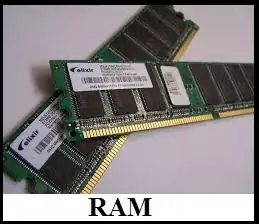
• HDD & SSD:
Hard Disk Drive (HDD) or Solid-State Drive (SSD) is a secondary storage device. It stored the Operating System, Programs, Documents and other important files for a long time.

• ODD:
An optical Disk Drive allows you to run CDs and DVDs.

• Power Supply Unit:
The Power Supply Unit in a computer converts the power from the mainline (AC) to the DC line. It sends the power to the motherboard.

• Heat Sink:
A Heat Sink is an electronic device that includes a fan to keep the processor and other parts of the CPU cool because the CPU is in lots of heat.

• Expansion Cards:
Expansion Cards are added to the computer to boost the performance and update the capabilities of the older computer. It includes like Video card or graphics card, a Sound card, Network Interface Card and a Bluetooth card, these are called PCI (Peripheral Component Interconnect) cards.

• Network Interface Card:
The Network Interface Card allows your computer to communicate over a network and also connect in LAN communication. It is connected to 2 types – Ethernet cable or Wireless Connection. Many motherboards have built-in network connections or network cards also be added to an expansion slot.
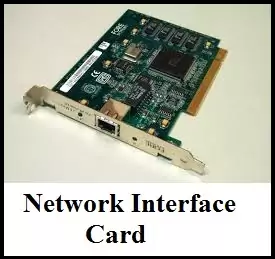
• Video Card:
The Video card is used for output on the monitor. Most of the computers have a GPU (Graphics Processing Unit) built-in motherboard or better gaming performance you can add.

• Sound Card:
The Sound Card is also is called an Audio card. It is used for what we can hear in the speaker or headphones. Most of the motherboard is inbuilt but with better performance, you can upgrade to a Sound Card.

Basic Parts a Computer System PDF Download: –
—o—