
Types of Computer Network
• What is Computer Network:
Computer Network is a group of two or more computer systems connected with each other through some media (wired/ wireless) for data communication purposes.
• What is Networking:
Computer Networking is logically enabling the devices to communicate with each other.
• Types of Computer Network:
A Computer Network is a system in which two or more computers are connected to share information. Computer networks are different types based on their geographical area, functionality, communication media etc.
Types of Computer Network based on their Geographical area:
A Computer Network is divided into 3 types based on their Geographical area coverage –
• LAN
• MAN
• WAN
• LAN (Local Area Network): –
Definition: – Local Area Network (LAN) is used to connect to each other in a limited area such as Buildings, schools, offices etc.
Example – School, Buildings etc.

Characteristics: –
• It is based on 100 m and maximum 1 k.m.
• Here communication medium such as Twisted-pair Cable, Co-axial Cable etc.
• It is less costly.
• Here used device such as Hubs, Network Adapter, Ethernet cable etc.
• The data transfer rate is faster in LAN as compare to WAN.
• Here security is high.
Advantages of LAN: –
• LAN architecture setup is less costly as compare to another Network.
• Here data transfer rate is faster other than network.
• It will be easy to managed and troubleshoot.
• Here security is higher as compare to other than network.
Disadvantages of LAN: –
• It is useful to connect in a big area.
• The LAN admin can check personal data files of every LAN users, so it does not offer good privacy.
• MAN (Metropolitan Area Network): –
Definition: – MAN stands for Metropolitan Area Network. MAN is a network that covers a larger geographical area by interconnection a different LAN.
Example – Cable Television Network.
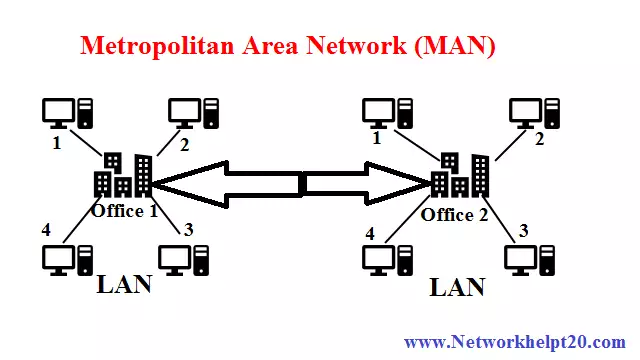
Characteristics: –
• It is based on 50 – 60 k.m.
• It is a maximum of 100 k.m.
• It is connected network any city.
• Here various LAN’s are interconnecting.
• The most widely used protocols in MAN are RS-232, Frame Relay, ATM, ISDN etc.
• Mostly used medium is Optical Fiber Cable.
Advantages of MAN: –
• It is costly setup as compare to LAN.
• The size of MAN is larger than LAN’s.
Disadvantages of MAN: –
• It is costly setup as compare to LAN.
• It is hard to maintain.
• WAN (Wide Area Network): –
Definition: – WAN is Wide Area Network that is a network connection of wide area such as the world.
Example – Internet.

Characteristics: –
• It is based on world-wise.
• Any organization can form its global integrated network using WAN.
• It is widely used in Business, Government and Education field.
• Here used to communication through telephone line, fiber optic cable and satellite links (wired/ wireless).
• The protocol used in WAN are ISDN (Integrated Service Digital Network), SMDS (Switched Multimegabit Data Service), SDLC (Synchronous Data Link Control), HDLC (High Data Link Control) etc.
Advantages of WAN: –
• It is used in world wide.
• Here we can use devices like mobile phone, laptop, tablet, computer etc.
• Everything stored in online, so we no need to backup file.
Disadvantages of WAN: –
• The initial setup cost of investment is very high.
• It is difficult to maintain the WAN; you need to skilled technician and network administrator.
• A WAN has more security issue as compare to LAN or MAN.
• It is very complex to design.
• The data transfer rate is low.
Types of Network based on Functionality:
A Computer Network divided into 2 types based on their Functionality –
1) Client-Server Network: –
Definition: – Client-Server Network is a network in which multiple client network are connected to at least a central server on network where all application is installed.
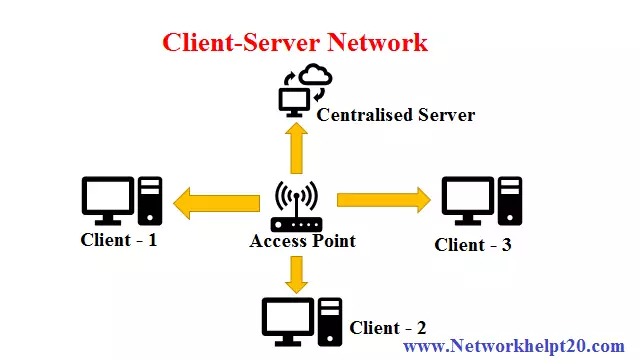
Characteristics: –
• There is a centralized device called as Access Point.
• Every computer cannot communication with each other directly.
• Centralized system management in these, so security is high.
• It is used in commercial purpose.
Advantages of Clint-Server Network: –
• All files are stored in a central system.
• Users can access shared data which is centralized system are controlled.
• Total network managed by centralized system, so security is high.
• Here Backups and Network security is controlled by centralized system, so there is not lost of data.
Disadvantages of Client-Server Network: –
• The server cost is expensive to purchase.
• If centralized server is break down, so total security will be lost.
• These types of network setup you need to special network Operating System.
• You need to skilled technician to maintain this type of network.
2) Peer-to-Peer Network: –
Definition: – Peer-to-Peer network is network where two or more computer are connected as a Peer without any central server. In other word, each node on a server acts as both client and server.

Characteristics: –
• Each node acts as both client and server – peers.
• No dedicated connection between nodes.
• These computers can directly communicate with the other computer.
• It is used in research purpose.
Advantages of Peer-to-Peer Network: –
• No need any special Network Operating System for this network setup.
• No need any server system.
• No need any skilled technician because all users share their information own permission.
• If any system gets down, here total network will not be affected, simply change the system.
Disadvantages of Peer-to-Peer Network: –
• Here performance is slow because every computer is accessed by other users.
• Here security is less because no centralized system.
• Here file and folder are cannot be centrally backed up.
• Backup is made way difficult in P-2-P Network because here no centralized system, it as saved backup in every system.
Types of Network based on Transmission Media:
A Computer Network is divided into 2 types based on Transmission Media –
Bounded/ Guided Media Network: –
Bounded/ Guided Media Network is also referred to as wired media.
Characteristics: –
• This type of network is connected in a physical links between two nodes.
• Here connected nodes in Co-axial cable, Twisted-pair cable, Optic Fiber cable etc.
• Example – LAN, MAN.
Unbounded/ Unguided Media Network: –
Unbounded/ Unguided Media Network is also referred to as wireless media.
Characteristics: –
• This type of network does not need any physical links for communication.
• It transmits data by wireless like Radio-waves, Micro-waves, Infrared etc.
• Example – MAN, WAN.
Other types of Network: –
• WLAN (Wireless Local Area Network)
• SAN (Storage Area Network)
• CAN (Campus Area Network)
• PAN (Personal Area Network)
• HAN (Home Area Network)
• VPN (Virtual Private Network)
WLAN: –
• It stands for Wireless Local Area Network.
• It helps you to connect two or more devices using wireless communication within a limited area such as home, school, office etc.
• Today WLAN systems are based on IEEE 802.11 standard.
SAN: –
• It stands for Storage Area Network.
• A special high-speed network that stores and provides access to a large amount of data.
• Here uses a protocol such as SCSI (Small Computer System Interface), Fiber Channel and iSCSI (internal SCSI) etc.
CAN: –
CAN stands for Campus Area Network. It is an interconnecting of 2 or more LANs within a limited geographical area.
Example – University campus area.
Characteristics: –
• Campus Area Network can be added to the set of wireless connections, connect several buildings to the same network.
• A CAN is smaller than a MAN.
PAN: –
PAN stands for Personal Area Network which is referred to the interconnection devices such as computers, mobile or personal assistants.

Characteristics: –
• PAN includes mobile devices, tablets and laptops etc.
• It is mostly used personal devices network equipment within a limited area such as small offices or residences.
Advantages of PAN: –
• It is relatively safe and secure.
• It is strictly restricted to a small area.
Disadvantages of PAN: –
• It is distance limits.
• It may establish a bad connection to other networks connection at the same radio frequency.
HAN: –
• It’s full from Home Area Network.
• A Home Area Network is using two or more devices are interconnected in a Local Area Network (LAN) within the home.
• Example – LAN is using home basis.
VPN: –
• It stands for Virtual Private Network.
• A VPN is a private network that uses a public network to connect with users remotely or virtually.
• Here users can use third-party VPN applications.
• VPN helps in establishing a secure dial-up connection to a remote server.
Computer Network Interview Questions
Q. What is an Administrator?
Ans: – A network administrator maintains computer infrastructure with importance on networking.
Q. What is a Client and Server computer?
Ans: – Client computer means a powerful personal computer or workstations.
A Network Server is a computer system, which is used as a store of a computer program that provides service to a client.
Q. What is Workstations?
Ans: – A Workstations is a special computer that is designed for technical and scientific application.
Q. What is different between “internet” and “Internet”?
Ans: –
• “internet” is between different two networks and
• “Internet” is the world’s largest network.
• This is the storage of information that is available to everyone globally.
• This is an example of WAN.
Q. What is VNC (Virtual Network Computing) Software?
Ans: – VNC works on a client/ server model, a VNC client installed on the local computer and connects to a remote computer. The server transmits a duplicate of the remote computer’s display screen to the viewer.
Example – Team Viewer, Show my pc, Ammy Admin etc.
Q. What is Network? What are the types of networks?
Ans: – A group of devices that are connected to each other through some media (wide/ wireless) is called a Network. There are 3 types of Network –
• LAN
• MAN
• WAN
Q. What are the benefits of Network?
Ans: –
• Sharing information.
• Sharing hardware.
• Centralized management and security.
Q. What is Networking?
Ans: – The logical flow of data in a network is called as Networking.
Example – CSMA/CD, CSMA/CA, Token Ring, FDDI.
Q. Different between Peer-to-Peer Network and Client-Server Network?
Ans: –
| Peer-to-Peer | Client-Server |
|---|---|
| A limited number of workstations. | A large number of workstations. |
| Local users created on PCs. | Centralized users created on the server an administrator. |
| Low security. | High security. |
| It is inexpensive. | It is expensive. |
| It is used in homes, small businesses. | It is used in colleges, hospitals, corporations. |
Q. What is the Internet, Intranet and Extranet?
Ans: –
• Internet: – It is a network of networks that consists of private, public, business and government networks.
• Intranet: – A privately maintained computer network that can be accessed only authorized persons, especially members or employees of the organization owns it.
• Extranet: – An Extranet is a controlled private network allowing customers, partners, vendors, other businesses to gain information.
Q. What is the difference between Wired LAN and Wireless LAN?
Ans: –
| Wired LAN | Wireless LAN |
|---|---|
| IEEE standard is 802.3. | IEEE standard is 802.11. |
| Devices are physically connected. | Devices are logically connected. |
| Signal loss is low. | Signal loss is high. |
| Data transmission rate is faster. | Data transmission is slower. |
| More secure. | Less secure. |
| Covers large distance. | Covers short distance. |
Q. What is the difference between Ad-hoc and Infrastructure Wireless networks?
Ans: – In Ad-hoc network devices are connected in wireless network using their LAN cards and Access point or wireless Router is not required in Ad-hoc.
In Infrastructure network devices are connected in the network through a wireless Access point or wireless Router.
Q. What is the type of WLAN?
Ans: – It is 2 types –
• Ad-hok or Peer-to-Peer Network.
• Access Point or Client-Server Network.
Also Read: –
• Top 160 Networking Interview Questions & Answers
• Top 115 CCNA Interview Questions & Answers
• Top 60 Linux System Administrator Interview Questions
• Top 50 Linux Interview Questions & Answers
• Computer basic Troubleshooting Interview Questions with Answers
• Computer Hardware MCQ Questions & Answers
• Computer Network MCQ Questions & Answers
• Network-Devices-Hub-Repeater-Bridge-Switch-Router-Gateways
• Computer-network-transmission-mode
• Describe straight-through and a cross-over cable
• What is Transmission Media & Types of Transmission Media
• What is Operating System
• Network Topology
• Describe OSI model
• Describe TCP IP model
• Processor (CPU) in Computer
• What is BIOS
• What is Hard Disk
• RAM (Random Access Memory) definition
• CMOS Definition
• Basic Parts of a Computer
• Motherboard Definition Types Components Ports
• Components of switched-mode power supply
• Components of computer system
• Computer Input-Output Devices
• Different between Intel i-series processor Generation
• Microsoft Windows History
—O—