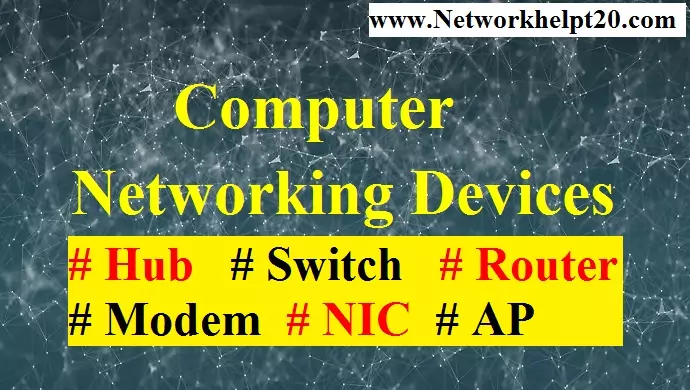
Computer Network Devices – Hub, Switch, Repeater, Bridge, Router
Network Devices or Networking Hardware are physical devices that are required are communication and interaction between hardware on a computer network.
Types of Computer Network Devices: –
There are common hardware devices used in networking –
• NIC
• Repeater
• Hub
• Bridge
• Switch
• Gateway
• Modem
• Access Point
• Brouter
NIC: –
NIC stands for Network Interface Card. It is also known as Network Controller or LAN card or Ethernet Card.

Characteristics: –
• A Network Interface Card is a Hardware device that is used to connect a node to a network.
• It works on the Physical layer of the OSI model.
• It is used the MAC address for data transfer.
• It is 2 types – Wired & Wireless.
Manufacturer Company: Intel, D-link, Link Sys, HP, Rosewill, Trendnet etc.
Repeater: –
The repeater is a network device used to Regenerate or Replicate a signal.
Characteristics: –
• It is a Physical layer device of OSI model.
• It transmits the data form of Bits or Signal.
• It is an Amplifier or Regenerates the signal.
• It is 2 types – Analog and Digital.
Manufacturing Company: Motorola, Microtel etc.
Hub: –
Hub is a centralized device that connects multiple devices in a single LAN network.
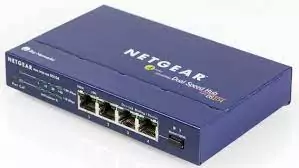
Characteristics: –
• It works on the physical layer of the OSI model.
• It has a maximum of 24 ports.
• It is a Half-duplex device.
• It transmits the data in the form of Bit or Signals.
• It is a single Broadcast Domain & single Collision Domain.
• It is not storing the MAC address.
• It acts as a Repeater.
• It can be used both Digital & Analog signals.
• It is a Broadcast device.
• There are 2 types of Hub – Active Hub and Passive Hub.
• Hub cannot filter the data, so data packets are sent to all the connected devices.
• It has no intelligence that’s why it is not to find out the best path for data packets.
Manufacturer Company: D-Link, TP-Link, Cisco etc.
Bridge: –
The Bridge is a Data Link layer device used to connect multiple LAN segments.
Characteristics: –
• It is a Data Link layer device of the OSI model.
• It is used to connect multiple LAN segments.
• It has 2 Collision Domain.
• It is transferring the Frame by used to MAC address.
Manufacturer Company: Cisco, D-Link etc.
Switch: –
The Switch is an intelligent device which used to connect multiple LAN segments.

Characteristics: –
• It is a Data Link layer device of the OSI model.
• It has maximum of 48 ports.
• It is a Full-duplex device.
• It is the first Broadcast and then Multicast or Unicast.
• It is a single Broadcast Domain & multiple Collision Domain.
• It is transmitted Frame.
• It is maintaining the MAC table.
• It is an intelligent device.
• It is used packet switching technology to receive, store and forward data packets on the network.
Manufacturer Company: Cisco, Netgear, TP-Link, D-Link, Juniper etc.
Gateway: –
A Gateway is a network device that connects two different networks.
Characteristics: –
• It works on the Transport & Session layer of OSI model.
• It provides translation between OSI and TCP/IP.
• Example – E-mail Gateway, GSNW Gateway, PAD Gateway.
Router: –
Router is used to connect two or more different networks and the Internet Service Provider (ISP).

Characteristics: –
• It works on the Network layer of the OSI model.
• It is an Inter-Networking device.
• It is used IP address.
• It is maintaining the Routing table.
• It is a transmitting Packet.
Manufacturer Company: TP-Link, Cisco, Netgear, Linksys, etc.
Modem: –
Modem stands for Modulator-Demodulator.

Characteristics: –
• It is a network device that help to transmits the data over the Telephone or Cable line.
• It converts the Digital signal to Analog signal and Analog signal to Digital signal.
• It is 2 types – Internal & External Modem.
Manufacturer Company: Netgear, TP-Link, Motorola.
Access Point: –
An Access Point (AP) is a device that creates a wireless local area network or WLAN in an office or large buildings.

Characteristics: –
• It works on the Data Link layer of the OSI model.
• It is connected to Wired Router, Switch or Hub via Ethernet cable.
Brouter: –
It combines features of Bridge & Router.
Characteristics: –
• It works on the Data Link layer and Network layer of the OSI model.
• Its forward data between the network and it routes the data to a specified system in a network.
INTERVIEW QUESTIONS
Q. What is CSU/DSU?
Ans: – The Channel Service Unit/ Data Service Unit is a digital interface to connect end-point equipment.
Example – Modem, Network Interface Card.
Q. What is Collision Domain?
Ans: – A Collision Domain is a part of a network where packet collision can occur. A Collision occurs where two devices send a packet at the same time on the shared network segment.
Q. What is Broadcast Domain?
Ans: – A Broadcast Domain is a division of a computer network, in which all nodes can reach each other by broadcast at the Data Link layer of the OSI model.
Q. What is CSMA/CD?
Ans: – Short form Carrier Sense Multiple Access/ Collision Detection.
CSMA/CD is a MAC protocol. It defines how network devices respond when two device attempts to use a data channel simultaneously.
Q. What is CSMA/CA?
Ans: – Carrier Sense Multiple Access with Collision Access (CSMA/CA) in computer networking, is a network multiple access method in which carrier sensing in used but not nodes attempt to avoid collision by beginning transmission only after the channel is sensed to be idle.
Q. What is Hub?
Ans: – A Hub works on the Physical layer of the OSI model. It connects multiple devices together in a single network segment. A Hub is also called as a Multiport Repeater. It is a Half-duplex device.
Q. What is Switch?
Ans: – A Switch works on the Data Link layer of the OSI model. It connects multiple devices together in a single network segment. It is called an Intelligent network device because it creates its own MAC address table to forward the Frame to the particular destination. It is a Full-duplex device.
Q. What is Router?
Ans: – A Router works on the Network layer of the OSI model. A Router sends or forwards the packets to the destination network using a routing table to find the best route.
Q. How many Collision Domains and Broadcast Domains are there in Switch?
Ans: – As many ports there in a Switch that many Collision Domains are there.
Example – Switch has 24 ports has 24 Collision Domains but only 1 Broadcast Domain is there in Switch.
Q. What is the main difference between Bridge and Switch?
Ans: – Bridge can create Collision Domains but cannot create Broadcast Domains, but in Switch in every node will separate Collision Domains.
Q. What is Gateway?
Ans: – A Gateway is a network node that connects two networks in different protocols or other words, the exit point of any network is called a Gateway.
Example – A Router can act as a Gateway to reach another network.
Q. What is a Default gateway?
Ans: – A Default Gateway as an Access Point. Default mins simply, that this Gateway is used by default. If we don’t have a Default Gateway you cannot communicate with another network.
Q. What is Different between Hub and Switch?
Ans: –
| Hub | Switch |
|---|---|
| Hub is a Physical layer device of OSI model | Switch is a Data Link layer device of OSI model. |
| Hub transfer data in Half duplex mode. | Switch transfer the data in Full duplex mode. |
| Hub cannot learn MAC address. | Switch stores MAC address. |
| Hub transfer the data in Signal or Bits. | Switch transfer the data in Frame (L2 Switch) & Packet (L3 Switch). |
| Hub is a Broadcast device. | Switch is a Unicast device. |
| Hub create single Collision Domain & Single Broadcast Domain. | Switch create multiple Collision Domain and single Broadcast Domain. |
Q. What is Different between Switch and Router?
Ans: –
| Switch | Router |
|---|---|
| It is a LAN device. | It is a WAN device. |
| It is a Networking device. | It is an Inter-networking device. |
| It works on the Data Link layer. | It works on the Network layer. |
| Switch has one Broadcast Domain. | In router, every port has its own Broadcast Domain. |
| It is uses the MAC address. | It uses an IP address. |
| It transmits Frame. | It transmits Packet. |
| It is maintaining the CAM table (Content Accessible memory). | It is maintaining the Routing table. |
| Its manufacturers are Cisco, D-Link, Juniper. | Its manufacturers are Cisco, Netgear, Asus, D-Link, TP-Link. |
Q. What is Different between Router and Layer-3 Switch?
Ans: –
| Router | Layer – 3 switch |
|---|---|
| It is used for WAN. | It is used in LAN. |
| It is Software based forwarding decision. | It is Hardware based forwarding decision. |
| It provides MPLs and VPN services. | It does not provide MPLs and VPN services. |
| It supports Edge technology. Ex- NAT, Firewall. | It does not support Edge technology. |
| Its cost is high. | Its cost is Low. |
| Its port density is Low. | Its port density is high. |
| It is slow. | It is Faster than Router. |
Q. What is Different between Layer- 2 Switch and Layer- 3 Switch?
Ans: –
| L-2 Switch | L-3 Switch |
|---|---|
| It works on the Data Link layer of ISO/OSI model. | It works on both the Network & Data Link layer of ISO/OSI model. |
| It does switching only. | It does both switching & routing. |
| It is used the MAC address. | It is used IP & MAC addresses. |
| It is maintaining the MAC table. | It is maintaining MAC & routing table. |
| Example – 2900 series switches. | Example – 3500, 4500, 6500, series switch. |
Also Read: –
• Top 160 Networking Interview Questions & Answers
• Top 115 CCNA Interview Questions & Answers
• Top 60 Linux System Administrator Interview Questions
• Top 50 Linux Interview Questions & Answers
• Computer basic Troubleshooting Interview Questions with Answers
• Computer Hardware MCQ Questions & Answers
• Computer Network MCQ Questions & Answers
• Computer-network-transmission-mode
• Describe straight-through and a cross-over cable
• What is Transmission Media & Types of Transmission Media
• Types of Computer Network
• What is Operating System
• Network Topology
• Describe OSI model
• Describe TCP IP model
• Processor (CPU) in Computer
• What is BIOS
• What is Hard Disk
• RAM (Random Access Memory) definition
• CMOS Definition
• Basic Parts of a Computer
• Motherboard Definition Types Components Ports
• Components of switched-mode power supply
• Components of computer system
• Computer Input-Output Devices
• Different between Intel i-series processor Generation
• Microsoft Windows History
—O—