
11 Useful Windows Networking Command
What is CMD?
The Command Prompt is a Command Line Interpreter of windows operating system.
Importance CMD command: –
1. IPCONFIG Command (IP Configuration):
Ipconfig command will provide your IP address configuration. Here shows you –
• IP address
• Subnet Mask
• Default Gateway
• Current Domain
Ipconfig other command: –
• ipconfig /all: – It helps more information about the network configuration.
• ipconfig /release: – It helps release or delete the current IP address.
• ipconfig /renew: – It helps you renew the IP address.
• ipconfig /?: – It shows you help.
• ipconfig /flushdns: – It helps flush the DNS cache.

2. NETSTAT (Network Statistics):
Netstat command will provides you a list of all TCP connection from your computer.
Example – netstat.

3. PING (Send Test Packet):
Ping command used to test connectivity between your computer to another computer or another network.
Example – ping www.google.com
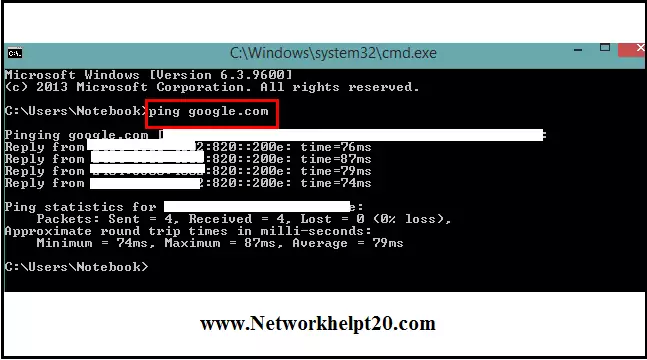
4. TRACERT command (Trace Route):
Tracert command is used to trace the route a data packet takes to reach the destination fom the source host. It can show you –
• Number of hops.
• Time it takes to get to each hop
• IP address and name of the hop
Example – tracert www.google.com

5. TELNET Command:
Telnet command is used to access remote computer.
6. SYSTEMINFO (System Information):
Systeminfo command provides you system-related information.
Example – systeminfo
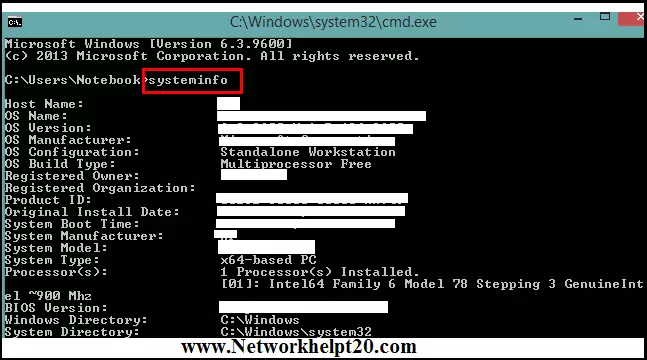
7. CHKDSK (Check Disk):
Chkdsk command can provides you see the entire drive. This command can only run Administrator prompt and it can show you –
• File Fragmentation.
• Disk Error.
• Bad Sector.

8. POWERCFG Command (Power Configuration):
Powercfg command is provides you power configuration of the computer. It can run in Administrator prompt.
Example – powercfg

9. GETMAC Command (Media Access Control):
Getmac command is provides your MAC address of our interfaces.
Example – getmac
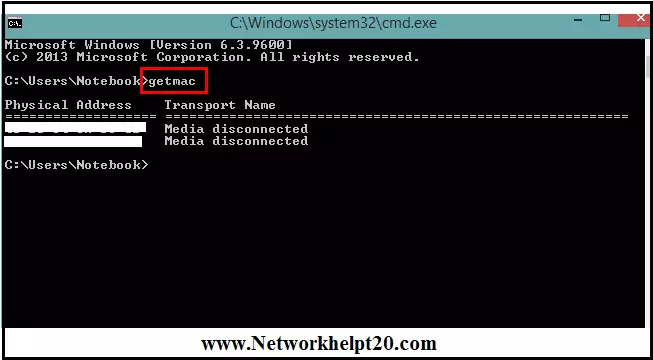
10. NSLOOKUP (Name Server):
Nslookup command provides the IP address of any website.
Example – nslookup google.com
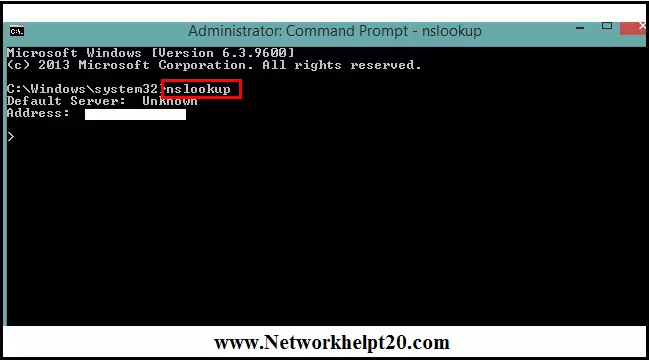
11. NETSH command (Network Shell):
Netsh command is provides the details of network adaoters available on your system.
Example – netsh /?
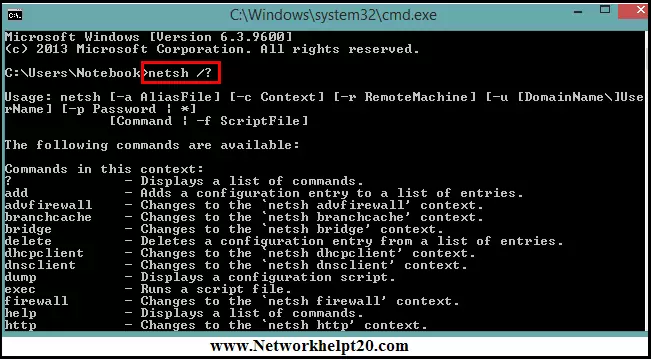
Also Read: –
• Top 160 Networking Interview Questions & Answers
• Top 115 CCNA Interview Questions & Answers
• Top 60 Linux System Administrator Interview Questions
• Top 50 Linux Interview Questions & Answers
• Computer basic Troubleshooting Interview Questions with Answers
• Computer Hardware MCQ Questions & Answers
• Computer Network MCQ Questions & Answers
• Network-Devices-Hub-Repeater-Bridge-Switch-Router-Gateways
• Computer-network-transmission-mode
• Describe straight-through and a cross-over cable
• What is Transmission Media & Types of Transmission Media
• Types of Computer Network
• What is Operating System
• Network Topology
• Describe OSI model
• Describe TCP IP model
• Processor (CPU) in Computer
• What is BIOS
• What is Hard Disk
• RAM (Random Access Memory) definition
• CMOS Definition
• Basic Parts of a Computer
• Motherboard Definition Types Components Ports
• Components of switched-mode power supply
• Components of computer system
• Computer Input-Output Devices
• Different between Intel i-series processor Generation
• Microsoft Windows History
— O —